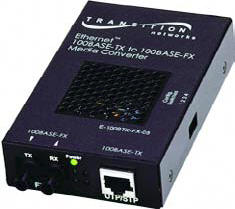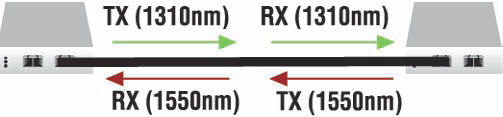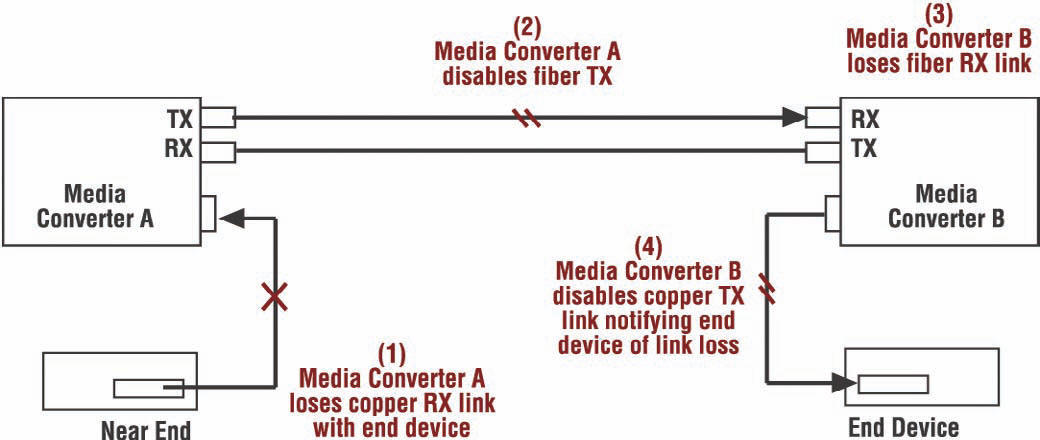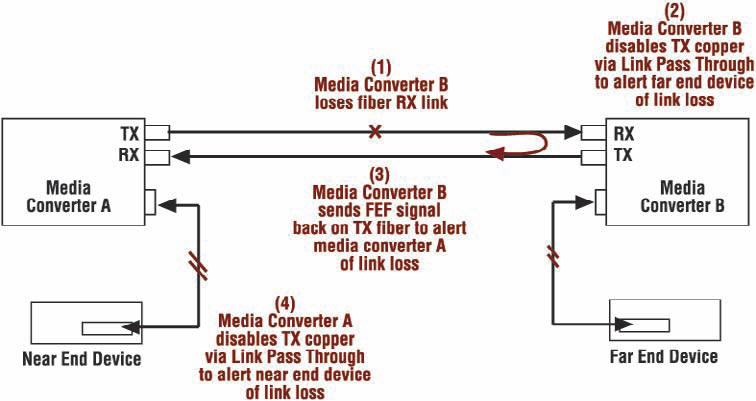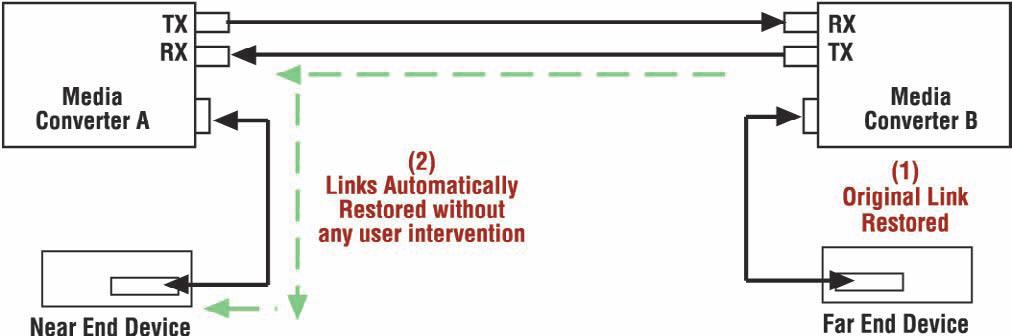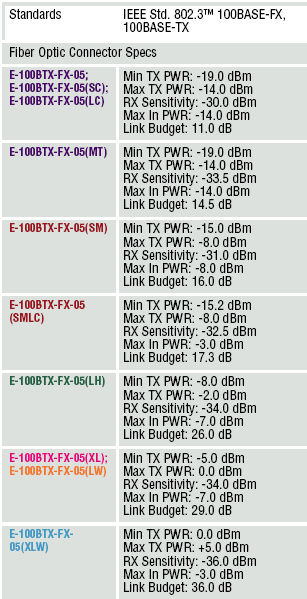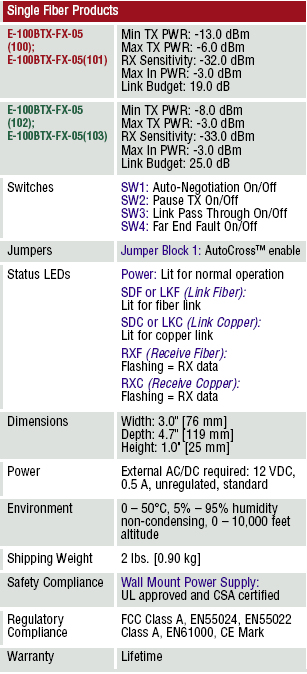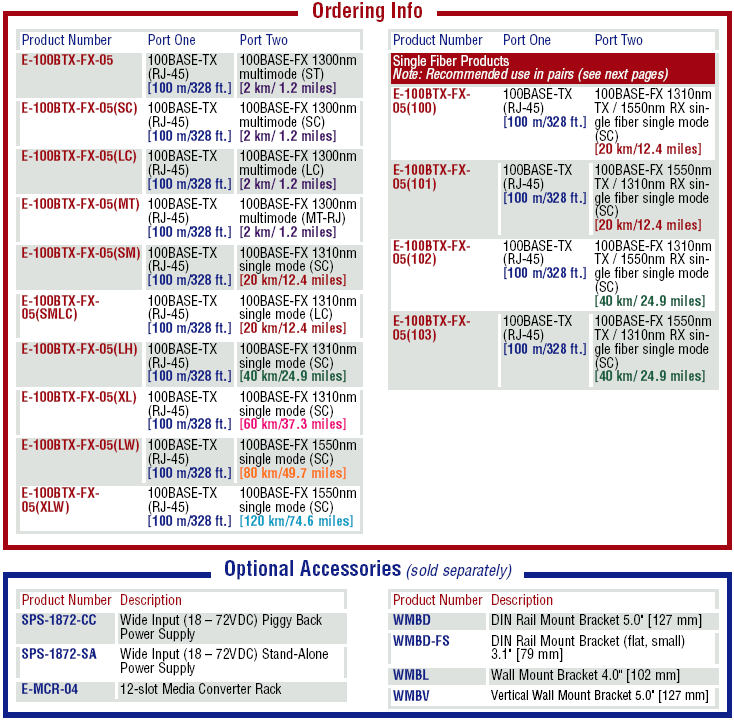|
Single Fiber
Single fiber technology offers a 50% savings in
fiber utilization. It is an attractive solution to maximize the
usage of a limited number of fiber runs. In a traditional optical
link, a fiber pair consists of two uni-directional strands. The
single fiber technology multiplexes two optical wavelengths of
1310nm and 1550nm into a single strand fiber. In a single fiber
media converter each wavelength is responsible for either the
transmit or receive function. Consequently, the
bi-directional transmission is achieved by using a single strand.
The converters in a single fiber scenario "match" each other's
wavelengths. Converter A transmits at the wavelength of 1310nm
and receives at 1550nm while the other converter transmits at 1550nm
and receives at 1310nm. Therefore, converters are usually used in
pairs.
Single Fiber
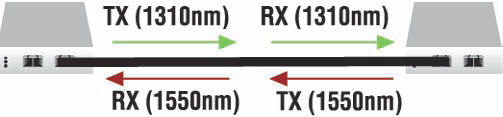
Auto-Negotiation (802.3u)
Auto-Negotiation allows devices to perform automatic
configuration to achieve the best possible mode of operation over a
link. Devices with this feature will broadcast their speed (10Mbps,
100Mbps, etc.) and duplex (half/full) capabilities to other devices
and negotiate the best mode of operation between the two devices.
- No user
intervention required to determine best mode of operation
- Optimal
link established automatically
- Quick
and easy installation
While the inclusion of this feature is beneficial,
the ability to disable it is equally beneficial. In the event of a
non-negotiating end device trying to connect to a negotiating
device, the mode of operation will drop to the least common
denominator between the two devices (i.e. 100Mbps, half-duplex).
Disabling this feature gives the user the ability to force the
connection to the best mode of operation when trying to link with a
non-negotiating device. Most Transition converters with
Auto-Negotiation will allow you to disable this feature.
Link Pass Through
Link Pass Through is a troubleshooting feature that
allows the media converter to monitor both the fiber and copper RX
ports for loss of signal. In the event of a loss of RX signal on one
media port, the converter will automatically disable the TX signal
of the other media port, thus "passing through" the link loss.
- End
device automatically notified of link loss
- Prevents
loss of valuable data unknowingly transmitted over invalid link
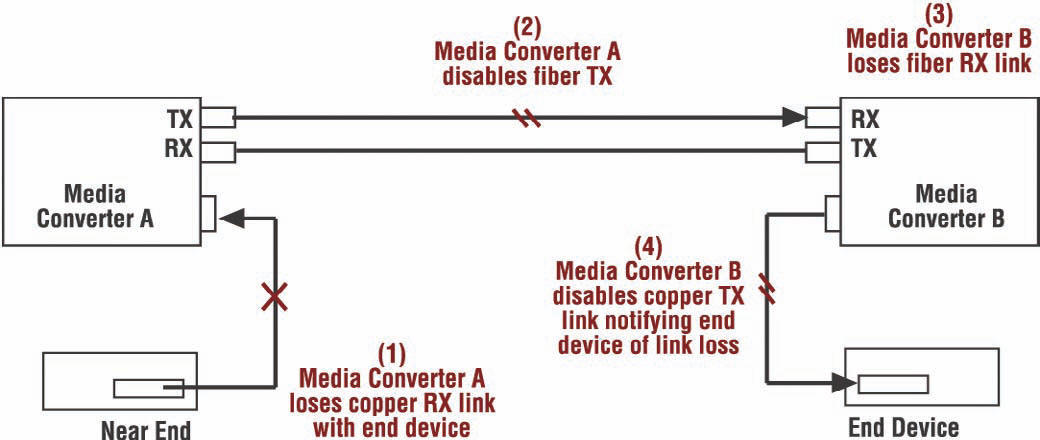
Far End Fault (802.3u)
Far End Fault (FEF) is a troubleshooting feature that
is generally used in conjunction with Link Pass Through to notify
both end devices of a loss of link. In the event of a loss of
the fiber RX signal on the far end converter the converter will
automatically generate a Far End Fault signal and send it on its TX
fiber port to notify the near end converter of a fiber link loss.
Link Pass Through will then disable the copper links on both ends;
alerting both end devices of network trouble (see diagram below).
Transition Networks’s media converters that include the FEF feature
do not need to be used as pictured above as they will work with
other network devices that support Far End Fault per IEEE standards.
- Both end
devices automatically notified of link loss
- Prevents
loss of valuable data unknowingly transmitted over invalid link
- Allows
for quick diagnosis and resolution of network problems
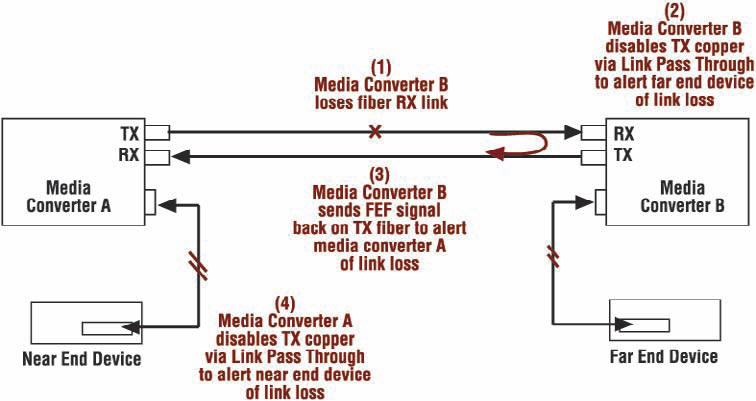
Transition Networks's converters will automatically
re-establish link in all network conditions.
Transition Networks's converters will automatically
re-establish link when connected to switches if link was lost. With
other manufacturers' converters the user must reset the converter to
re-establish the link.
Automatic Link Restoration allows the users to
continue using Auto-Negotiation with Link Loss Notification
features. With other manufacturers' converters the user must disable
Auto-Negotiation and hard set the link.
- Link
Pass Through Activated in both directions
Automatic Link Restoration on Transition Networks's
products allows users to continueusing Link Loss Notification
feature activated in both directions. Many competitive
solutions allow for Link Loss Notification activation only in one
direction. If Link Loss feature is activated in both directions,
competitive products are put in a "deadly embrace" and they cannot
restore the link without resetting the converters.
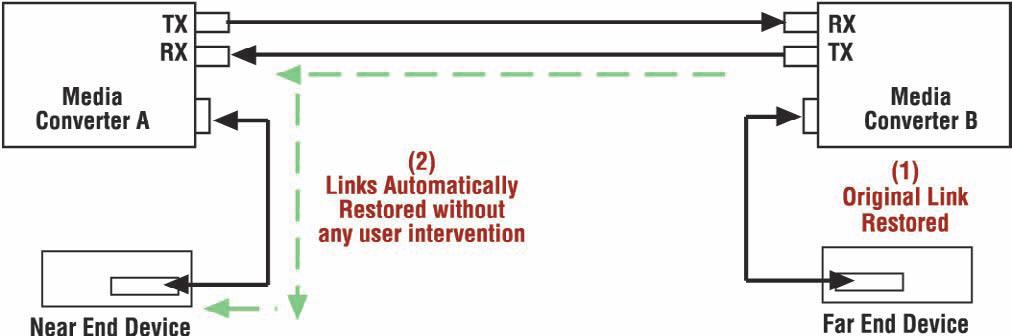
|
Specifications
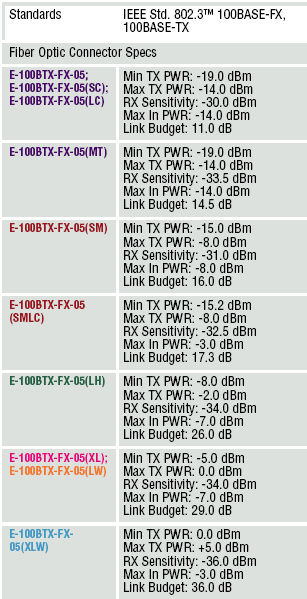 |
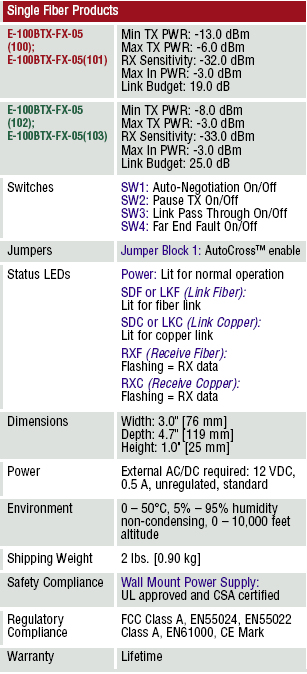 |
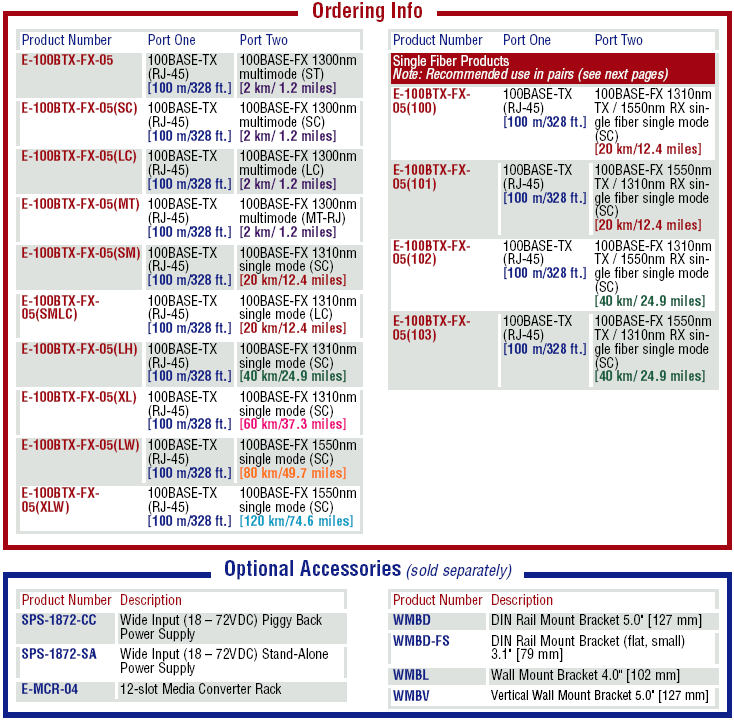
View other fiber
pages |